Firstly, I must say that I got the original idea from the Splitcoaststampers resources section it is called Retiform Grid Technique, you can see the tutorial here.
I liked the look of it but I wanted mine to have more of a collaged background look. I also wasn’t that keen on the “angles” on the card and wanted mine to be more rectangular. I looked up the meaning of Retiform and it means: net-like in form; having criss-crossed lines. Which I’m not sure mine is anymore. There is also a tutorial on Splitcoast for Collage stamping see here. I hadn’t looked at this one before I made my card, some people had commented that they liked my “collaged” background and so I had a look at this tutorial too to see if I had actually said the wrong technique. Anyway mine is perhaps a combination of the two things?
I hope you find my little tutorial helpful. I’ll continue to call it Grid technique but WHO KNOWS what it really is? I’m confused myself.
Step 1
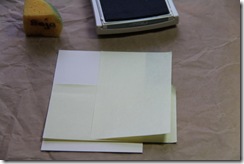
Firstly I get my sponge. I thought I’d show you this in the photo too. I buy the pack of 3 stampin up sponges and cut them into 4 pieces (therefore you’ve got 12 sponges) and I write the colour on the side using a sharpie permanent marker so that the colours don’t get all messed up. I sponge with the rounded part.
Cut very vanilla card to size. I used 2 post it notes (I used the long ones but you can use the smaller or just sheets of copy paper) to mask off a rectangle. I line up the post its with the edge of the card too to keep the lines straight.
Step 2

Rub the sponge on the baja blue pad and then rub along the edges of the post its. The sponging will be half on and half off the post its. I also sponged up into the rectangle very lightly.
Step 3
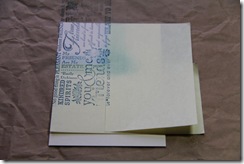
Stamp whatever you like onto this rectangle. I used NQN, a darker shade of the sponging colour. You could use the same colour though for a more subtle look or a different colour entirely. I used the Friendly Words wheel.
Step 4

Remove the post its and this is what you have.
Step 5

Next you need to cover the area you just stamped with the post it. Then I used another post it to make a longer rectangle under the stamped one, aligning edges so the lines will be straight.
Step 6

Sponge the lines again as before.
Step 7

Stamp this rectangle. I used Elements of style.
Step 8

Remove post its and this is what you have.
Step 9
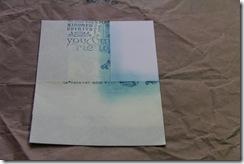
Cover this over and make another rectangle and sponge the edges again.
Step 10
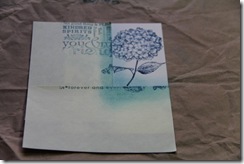
I stamped Because I care in this one.
Step 11

Again cover this up and sponge again.
Step 12

Used the music notes wheel. And didn’t do a great job either, doesn’t matter though because I am tearing off the bottom section of this for my card.
Step 13
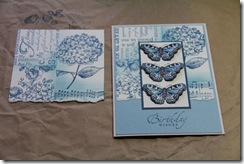
Tear edge and admire your work!
I hope that all made sense. If not just email me, I’m happy to answer any questions.
Kathy

Wow Kathy! This is terrific and I need to try it out! Love the idea with the long post it notes. I have a DT card I need to make for the Friday Mashup and I think I will try it with this technique!!
ReplyDeleteSmiles,
Lesley
This looks really great, Kathy. Might have to give this a go very soon!
ReplyDeleteKathy, this a definite WOW technique and an absolutely stunning card and a fabulous tutorial!! I love it...thanks so much for sharing!!
ReplyDeleteJudy
Wow, this looks so good and I hope I have the time to try it out. The technique is really wonderful!!! Petra
ReplyDeleteCall it what you will -- it's a great tutorial and makes a beautiful card. TFS
ReplyDeleteHi Kathy! I just wanted to thank you for this tutorial! I used this technique on a Birthday card I made recently and I'm in love with the results! Thank you so much for the inspiration =)
ReplyDeleteKathy, such a beautiful card. Have to try it and TFS!!!
ReplyDeleteWhat a great technique! Can't wait to try it!
ReplyDelete